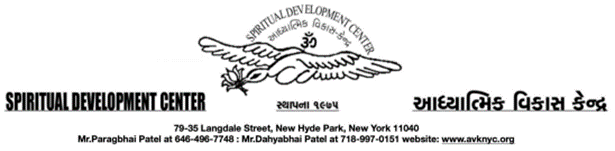Instructions for Joining the Video Conference
Friday Prayer
Time: Every Friday From 8.30pm to 10.30p.m.
Dear Members and Well-Wishers,
Our Center is conducting Friday Prayer from 8.30 PM to 10.30 PM using Zoom Video Conference. To join Friday Prayer on Zoom video conference please take the following steps:
If you are using Zoom conference application for the first time on your iPhone, android, iPad or any tablet please download Zoom application from app store on iPhone or Android phones. To download zoom application use following steps:
1. Go to App store on your smartphone by Clicking icon A on your iPhone
2. Click on Search (Magnifying glass) from bottom right corner
3. Type zoom and click search
4. Select “ZOOM Cloud Meetings”
5. Click on “Get”
6. Click on “install”
7. Enter your iCloud password.
8. This will install ZOOM Application on your iPhone.
Once you download Zoom conference application on your iPhone please take the following steps to join Friday Prayer through Zoom.
1. Click on Zoom icon on your smart mobile.
2. Click on Join Meeting.
3. Enter Meeting ID <provided> and click on Join.
4. click ok when it ask “zoom would like to Access the camera”
5. click on Join with Video
6. click ok when it ask “zoom would like to Access the Microphone”
7. click Allow when it ask “zoom would like to Send you Notifications”
8. click on “Call using Internet Audio”
9. This will place you in the Friday Prayer meeting.
10. To Leave the meeting, click on Leave from top right corner of your smartphone.
If you have any questions please contact any of the following Volunteers:
Jayul Patel
Parag Patel
Chandubhai Patel
Hirenbhai Vyas
God will help and guide us through the difficult times.
Thanks for your excellent support
Executive committee and Founder members